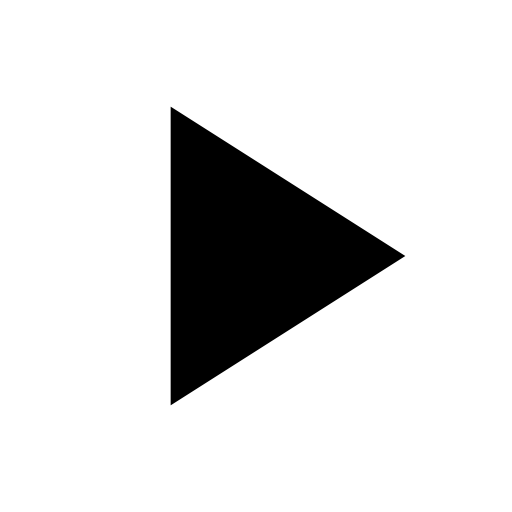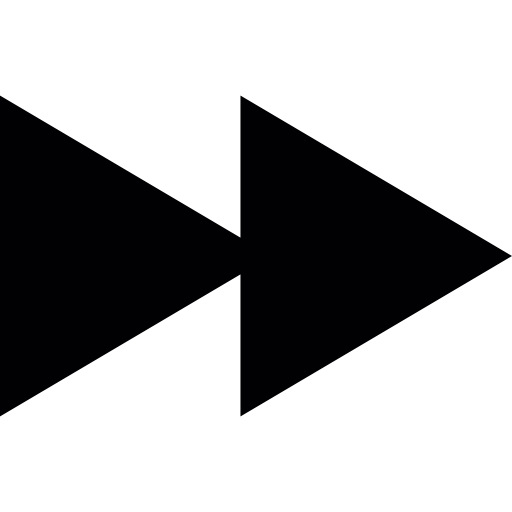Chapter I: How does the CD work?
The information on a CD isn't stored as sound waves like on a record. Instead, it's stored as a series of tiny bumps and flat areas on the aluminum layer.These bumps and flat areas are arranged in a very long, spiral track that goes from the center of the CD to the outside. A CD player has a tiny laser beam inside.This laser shines light onto the aluminum layer of the CD.When the laser hits a flat area, the light reflects back to a sensor in the CD player.When the laser hits a bump, the light scatters and doesn't reflect back as strongly. The sensor in the CD player reads the changes in the reflected light.These changes are translated into a series of 1s and 0s, which is digital information.The CD player then this digital information back into sound waves that we can hear through speakers.
Chapter II: How to choose what software to use?
Chapter III: How to burn a CD?
Chapter IV: How does the formats work?
Chapter V: How to design your disc?
note: This webpage is just my thoughts and believes on sertan topics that I've found evidence on (but mostly common sense).The reason why I am doing this is because I needed a topic to make a website on. Have in mind that I am not a professional in anything ,neither in making websites (in fact this is my first one) nor in writing articles , and if I made some grammar mistakes it's because English is not my native language.



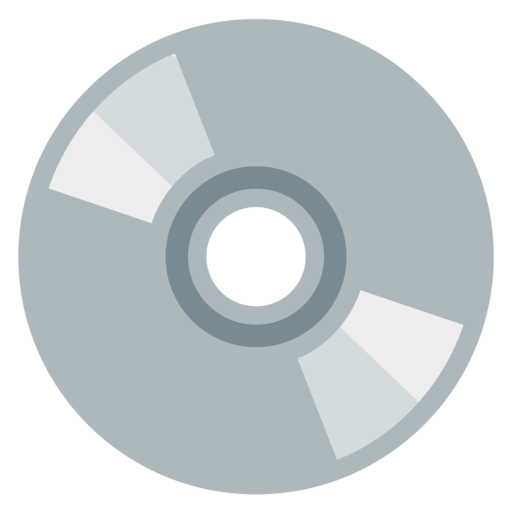
 CD Player
CD Player